WDAC Policy Wizard Installation on Windows Server 2019

A short HOW TO: Install WDAC Policy Wizard on Windows Server 2019
Target audience
System Administrators, EUC Consultants and so on.
Prereqs:
Download WDAC Policy Wizard: https://webapp-wdac-wizard.azurewebsites.net/
Download App Installer: https://download.microsoft.com/download/d/e/2/de2b2ee1-6e63-45fa-99e4-32ee24fe365a/Microsoft.DesktopAppInstaller_1.17.10751.0_8wekyb3d8bbwe.zip
Download App Installer dependency: https://aka.ms/Microsoft.VCLibs.x64.14.00.Desktop.appx
Download App Installer dependency: https://www.nuget.org/packages/Microsoft.UI.Xaml/2.7.2
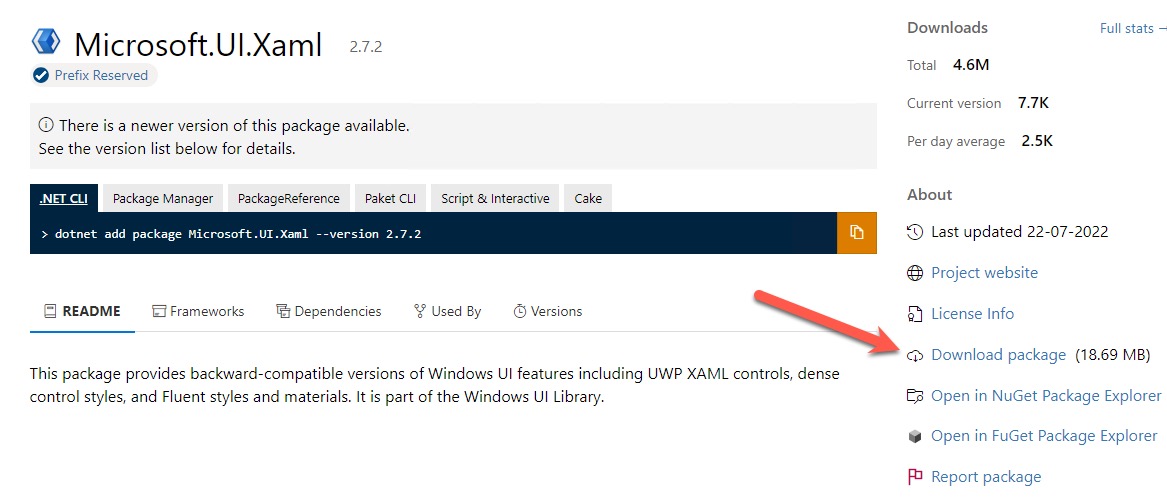
Change the name of the .nupkg file to .zip, and extract the content to your desired path
Installation
Application Control is crucial in any EUC environment, but once in a while, there can be hiccups. Such as, installing WDAC Policy Wizard in a Server based OS.
Open Powershell and do the following:
Add-AppxPackage -Path "WhateverDrive:\Path\To\Microsoft.VCLibs.x64.14.00.Desktop.appx"
Add-AppxPackage -Path "WhateverDrive:\Path\To\Microsoft.UI.Xaml.2.7.appx"
Add-AppxPackage -Path "WhateverDrive:\Path\To\Microsoft.DesktopAppInstaller_1.17.10751.0_8wekyb3d8bbwe\Microsoft.DesktopAppInstaller_1.17.10751.0_8wekyb3d8bbwe.msixbundle"
Replace “WhateverDrive:\Path\To" with the locations of the different “.appx” installers and remember to choose the correct platform in UI Xaml
Now double click the previously download WDACWizard.appinstaller and you’re good-to-go!
